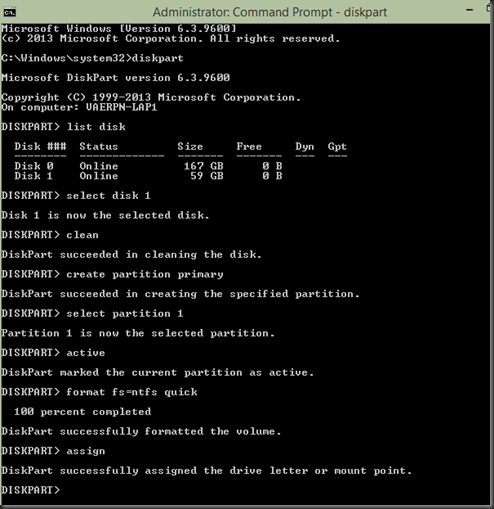If you read this post I bet you are over average interested in computers. Today I received my new Lenovo Thinkpad X1 Carbon, Super light, super fast and so small I can easily fit it into my Geek bag ![]()
Off course it came filled up with strange partitions and apps from Lenovo, so I needed to clean install Win 8.1 This time the Win7 USB DVD Download tool didn’t work (so you think this is only for win 7 –nope! I have used it several times with WIn 8.1 to create a bootable USB drive in just two clicks)
Anywayz this time it didn’t create the bootsector on the USB drive. So instead of troubleshooting this i refreshed my DISKPART skills… never underestimate the power of DISKPART hehe ![]()
Insert USB drive, start Command Prompt as Admin, list disk identify the USB drive, clean it (all data will be lost), create prim partition, select it set it active and format ntfs. – see picture.
Finally copy the contents of the ISO file in my case Win 8.1 to the USB drive.
I struggled some minutes to find the correct BIOS settings to enable boot from this USB drive. I guess this settings are the same for many new Lenovos, Inside BIOS(press enter on start): BIOS –> Restart –> OS Optimized setting Disabled. Load defaults with F9, save & exit.
Press F12 on boot (if you didn’t set the USB drive with higher priority then the internal HDD)
After amazingly short time Win 8.1 with office 2013 and my other apps runs so fast. But.. You definately need some X1 drivers to gain full experience on this baby. I navigated to the Drivers download on Lenovo Support.
First I installed the Synapsis UltraPad driver –this is for the TouchPad, you need this!!! The TouchPad experience went from crappy to nice. Next you need the Ambient Light sensor drivers and display drivers – WOW (say no more) ![]()
I always update the chipset driver.
From software and util you need the Hotkey Features Integration, for the Hotkeys (døh..)
There are a lot more, but I did not installed it, like the fingerprint reader –I never use it, so stick to the saying “Less is more” –the fever drivers and apps you put into the Laptop the faster and more stable it stays,
If you need to update the BIOS (mine was chipped with the latest 1.2 version)
–those guys at Lenovo are really futuristic, the current BIOS version 1.2 is released 24.April 2014 –today is 27.March. Amazing! ![]()
Happy Computing!