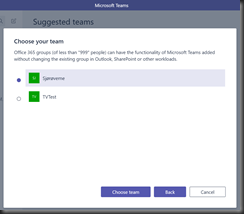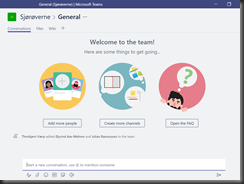Groups been along a while longer then Teams, some of you out there probably got a lot of Groups that you would have loved to upgrade with a MS Teams channel. No worries it’s as easy as 1-2-3
First make shure you are the admin of the Group (of not pop into Exchange Admin center and add yourself)
Then open your Teams client application (full client only), and click “Yes, add Microsoft Teams functionallity” 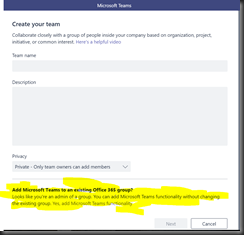
Select one and one (MS please let med select multiple)
- The group must be a private group
- It must be a distribution group. SecurityEnabled property must be false
- You must be the owner of the group
And in a matter of seconds you are all set

After upgrade, notice that Groups users are automatically added.
Happy Teamin’ ![]()